Interface¶
Initially, NOC is the management of network infrastructure, and an important part of the network is interfaces (Interfaces). The main features of working with interfaces:
- The interface is a Resource (
Resource). - Interfaces appear in the system during the discovery process (
Discovery). Interface discovery occurs as part of theInterface Discoverypolling. - Links (
Link) are established between interfaces. - Group settings
Interface Profilecan be applied to the interface:- You can configure the set of collected metrics.
- Configure FM event handling.
- Validate configuration.
- The interface can be associated with:
- Assignment of resource groups (
Resource Group) is supported.
Managing Interfaces¶
Interfaces are located in the menu Service Activation -> Managed Objects (ManagedObjects) -> <Object> -> Interfaces (Interfaces)

Several tabs are available on the form:
- Physical - displays interfaces with the type
Physical. - LAG - aggregating interfaces.
- (
Switchport) - sub-interfaces withAFI-BRIDGE. - L3 - sub-interfaces with
AFI-IPv4orIPv6.
Group Settings¶
Group settings for Interfaces (Interfaces) are concentrated in interface profiles Interface Profile.
Interface Classification¶
Info
In version 21.1, the mechanism for classifying interfaces is replaced by the mechanism of automatic profile assignment Dynamic Classification Policy.
At some point, there are many interfaces, and manual profile assignment can be tedious. To automate the profile assignment process, there are rules for classifying interfaces. They allow you to assign an interface profile based on multiple criteria. The rules are executed during interface discovery.
Classification rules for interfaces are located in the menu Inventory -> Setup -> Interface Classification Rules
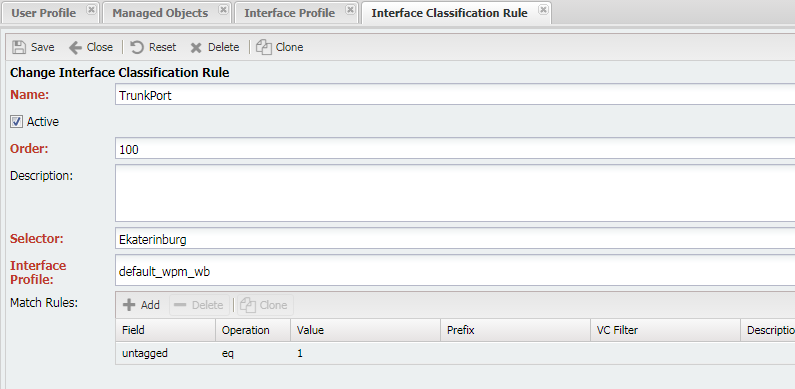
Inside, the rule consists of:
- Active - the status of the rule (Active/Disabled).
- Priority - the rule's order number in the chain.
- Selector - the selector that determines which objects fall under the rule (used for grouping ManagedObjects by some characteristic/characteristics. Located in
Service Activation -> Setup -> Selectors). - Interface Profile Interface profile - the interface profile assigned when the rule matches.
- List of criteria (
Match rule) - conditions under which the rule matches. The rule operates with the AND operation, meaning all listed conditions must match for the rule to trigger.
Info
Be careful when filling out the Match rule table. Do not leave empty rows; this may lead to incorrect discovery.
Operating Principles¶
- Rules are grouped into chains in ascending order of the Order field.
- Rules are executed in ascending order (starting from 0), and execution stops at the first match.
- There are no default rules, meaning if an interface doesn't match any rule, its profile remains unchanged (but you can create one by simply adding rules with the condition
Interface Name regex .*at the end). - Lock - When a profile is manually assigned to an interface, it is locked, and it will be skipped during classification. This is done to ensure that manual settings are not overridden.
Available Conditions¶
Conditions (Match Rules) consist of specifying the interface Field for checking, the operation, and the values to which the operation is applied.
- Field - the interface attribute used for checking:
Name- interface nameDescription- interface descriptionIP Address- interface IP addressTagged VLAN- tagged VLANUntagged VLAN- untagged VLAN- Operation
Operation- the operation used for comparison: eq- equality (Field equals)regexp- regular expression matchin- inclusion (can only be used withIP Address,Tagged VLAN,Untagged VLANfields)- Value - the value for comparison by
eqandregexoperations - Prefix - Prefix table (
IP Prefix) is supported only for theinoperation and theIP Addressfield. Configured inMain -> Setup -> Prefix Tables. - VLAN Filter - VLAN filter is supported only for the
inoperation and theTagged VLANandUntagged VLANfields. Configured inVC -> Setup -> VC Filters. - Description - explanations for the rule
Compatibility table of operations and values.
| Field | eq | regex | in |
|---|---|---|---|
| Name | V | V | X |
| Description | V | V | X |
| IP Address | X | X | V (with the value Prefix) |
| Tagged VLAN | X | X | V (with the value VC Filter) |
| Untagged VLAN | V | X | V (with the value VC Filter) |
Info
Only compatible fields and operations should be used. Failure to comply will result in an NotImplemented Error during classification.