Interface Profile¶
Interface profiles allow you to modify the system's behavior and provide additional classification for interfaces.
Settings¶
The reference for labels is located in the 'Inventory' section -> 'Setup' -> 'Interface Profile.'
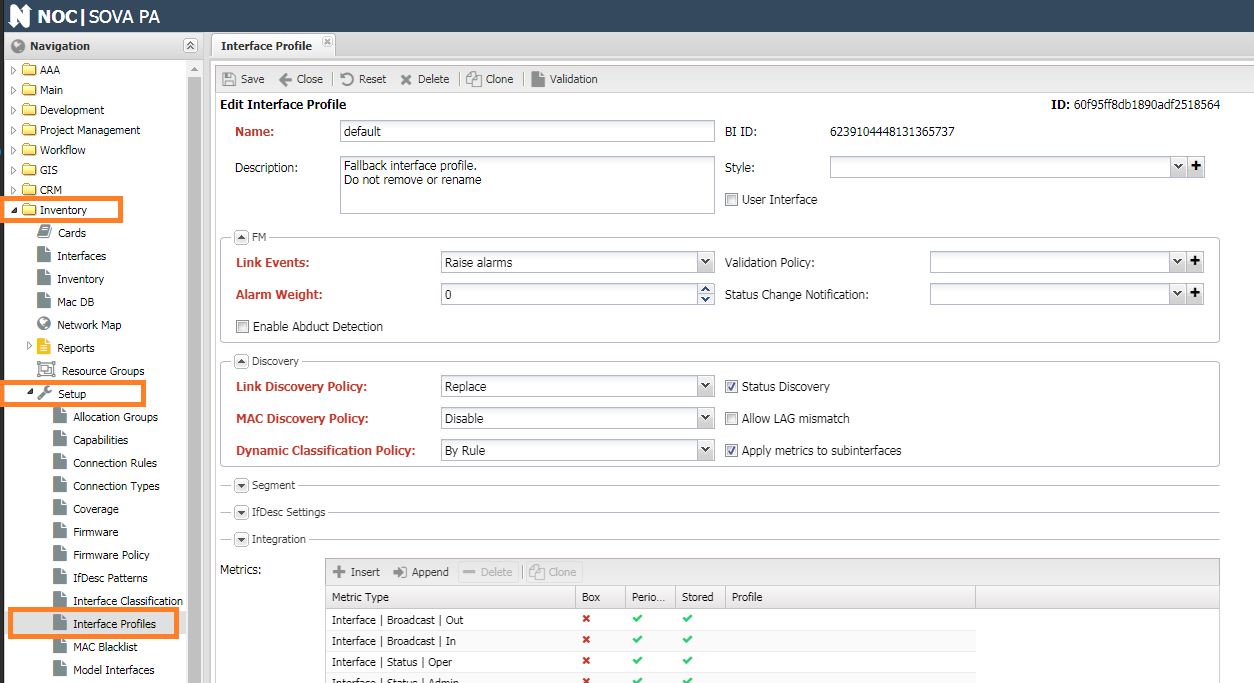
- Description - Text explanation.
- Labels - A set of profile labels.
- Style - The style for displaying in the Managed Object Grid table. The table row is formatted according to this style.
- Link Events - Actions for events ('Event') on the interface:
- Ignore - Ignore events.
- Log - Log events.
- Raise - Raise alarms.
- Discovery Policy - Policy for discovery during polling:
- Ignore
- Create new
- Replace
- Cloud
- Alarm Weight - Weight coefficient for calculating alarm weight (Alarm Weight).
- MAC Discovery Policy - Policy for collecting MAC addresses:
- Transit - Collect MAC addresses on the interface (Setting for MAC polling).
- Disable - Do not collect MAC addresses on the interface (Setting for MAC polling).
- Management VLAN - Collect MACs from the Management VLAN (Setting for MAC polling).
- Direct Downlink - Port toward the neighboring device (Setting for xMAC).
- Chained Downlink - Port toward an intermediate device on the path to the end device (Setting for xMAC).
- Direct Uplink - Port toward the Direct Downlink upstream device.
- Cloud Downlink - Port toward multiple Direct Uplink connections forming a cloud.
- Validation Policy - Reference to the interface configuration validation policy.
- Allow LAG mismatch - Allow linking an aggregated LAG port to a physical port.
- Status Discovery - Enable status polling on the interface (Status Discovery).
- Status Change Notification - Reference to the notification group for sending messages about port status changes (based on Interface Status polling).
- User Interface - UNI (User Network Interface) indication. Can be used for selecting user ports.
- Allow Automatic Segment Change
- Allow Vacuum Bulling
- Enable Port in Discovery
- Collect Metrics from Subinterfaces - Add subinterfaces to the list of collected metrics.
- Dynamic Classification Policy - Policy for assigning profiles:
- Disable - Do not assign a profile upon saving.
- By Rule - Assign according to specified rules (Match Rules).
- Match Rules - Rules for profile assignment. Allows dynamic assignment.
- ifDesc Policy - Settings for linking based on interface descriptions (ifDesc):
- Symmetric Check - Require symmetric (two-way) link confirmation.
- Patterns - List of regular expressions.
- Integration - Data for integration with an external system. Filled when the ETL (Extract, Transform, Load) mechanism is used:
- External System - Reference to the external system from which the object profile came.
- External System ID - Identifier of the object profile in the external system.