Dynamic Profile Classification¶
The most common task when working with NOC is assigning group settings - profiles (Profile). To automate this process, you can set criteria by which the system will assign the correct profile (Profile) upon saving the entity.
Basic Principles of Operation¶
- Automatic profile assignment policy (
Dynamic Classification Policy) is added to the profiles. - A list of rules (
Match Rules) is added to the profiles (Profile). - If the policy by rule (
By Rules) is set, the system determines the appropriate profile when the entity is saved. - The rules are checked in ascending order of the
orderfield, excluding those where the order is 0. - If all
labelsfrom the rule are present in the entity's effective labels Labels, the profile from which the rule matched is considered appropriate. - If the handler (
handler) specified in the rules returnsTrue, the profile from which the rule matched is considered appropriate.
Info
Rules are triggered when an instance is saved (by clicking the Save button).
Profile Assignment Rules Configuration¶
Profiles (Profile) with automatic assignment support have a set of rules (Match Rules). The matching criteria are the presence of all specified labels (Match Labels) in the entity's effective labels or the True result of the handler's operation.

Rule operation is regulated by the policy (Dynamic Classification Policy):
- Disabled - do not use profile assignment rules.
- By Rule - assign a profile according to the rules.
Info
With Disabled set, automatic profile assignment will not occur.
- Order - (
Dynamic Order) the order in which the criteria are checked (sequential numbering for all profiles). If the value is 0, the rule is skipped. - Match Labels - a set of labels.
- Handler (
Match Handler) - a reference to the Handler.
Examples¶
In rules, you can use any labels, including Match Labels, allowing you to combine manually assigned labels with built-in ones.
There are 4 interface profiles in the system: * default. The default interface profile. Should be assigned if none of the others fit. * Client Port - The profile is assigned to all access ports. * Trunk Port - The profile is assigned to all trunk ports. * Uplink. A trunk port whose description contains the words Uplink, UP, or UPLINK.
Conditions based on matching with VLANs will be needed for conditions with Access Port and Trunk Port. To do this, you need to create a VC Filter. 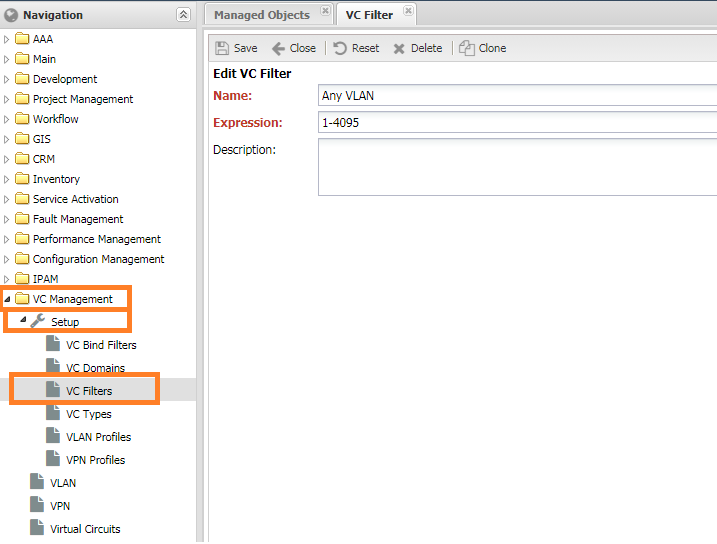
For the condition with Uplinks, we need to create a Regex Label rx_iface_uplink with the regular expression (Uplink|UP|UPLINK) for Interface Description: 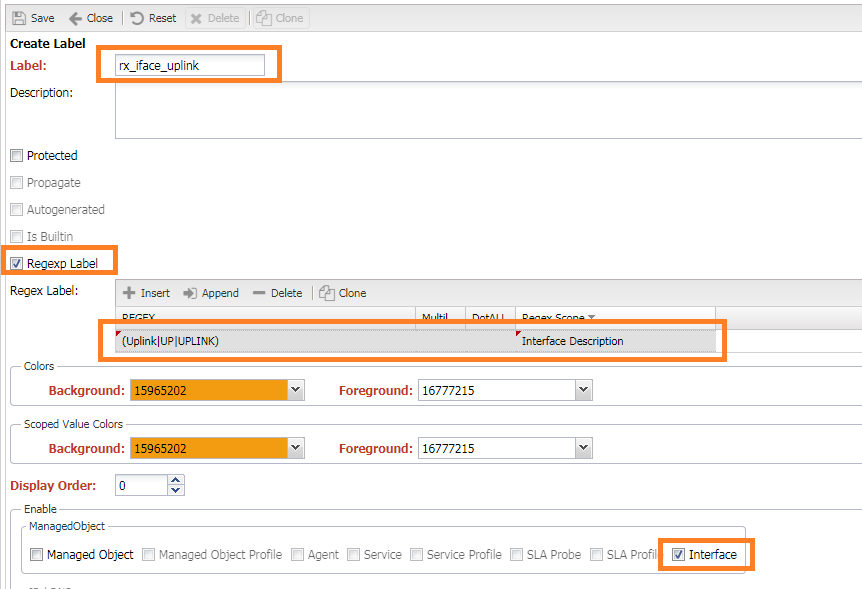
After creating them, the following labels will be available in the rules: rx_iface_uplink, noc::vcfilter::Any VLAN::untagged::&, noc::vcfilter::Any VLAN::tagged::&
The rule for assigning an interface profile becomes the following set of rules.
| Profile | Order | Labels |
|---|---|---|
default | 999 | noc::adm_domain::default< |
Client Port | 100 | noc::vcfilter::Any VLAN::untagged::& |
Trunk Port | 100 | noc::vcfilter::Any VLAN::tagged::& |
Uplink | 90 | noc::vcfilter::Any VLAN::tagged::&, rx_iface_uplink |