Loading GIS data¶
It's etl process now, so you should create Remote System and use commands noc etl extract <Name Remote System>, noc etl load <Name Remote System>. Aims of loading GIS data are the pulling into Division, Street, Building and Address models. Sources of extractions are FIAS data and OKTMO data.
Environment of Remote System:¶
CACHE_PATH(dir for getting archive and csv files and extracting dbf files)OKTMO_URL(url for getting OKTMO archive file)OKTMO_REGION(region code of OKTMO data)FIAS_URL(url for getting FIAS archive file)FIAS_REGION(region code of FIAS data)
Handler of Remote System:¶
- noc.core.etl.extractor.fias.FiasRemoteSystem
Checkboxes Extractors/Loaders of Remote System:¶
(you should turn them on)
- Address
- Administrative-Territorial Division
- Building
- Street
Example:¶
Name of Remote System:FIASHandler:noc.core.etl.extractor.fias.FiasRemoteSystemExtractors/Loaders:Address,Administrative-Territorial Division,Building,StreetCACHE_PATH:local/cache/fiasOKTMO_URL:https://rosstat.gov.ru/opendata/7708234640-oktmo/data-20210401-structure-20150128.csvOKTMO_REGION:04FIAS_URL:https://fias-file.nalog.ru/downloads/2021.04.27/fias_dbf.zipFIAS_REGION:24
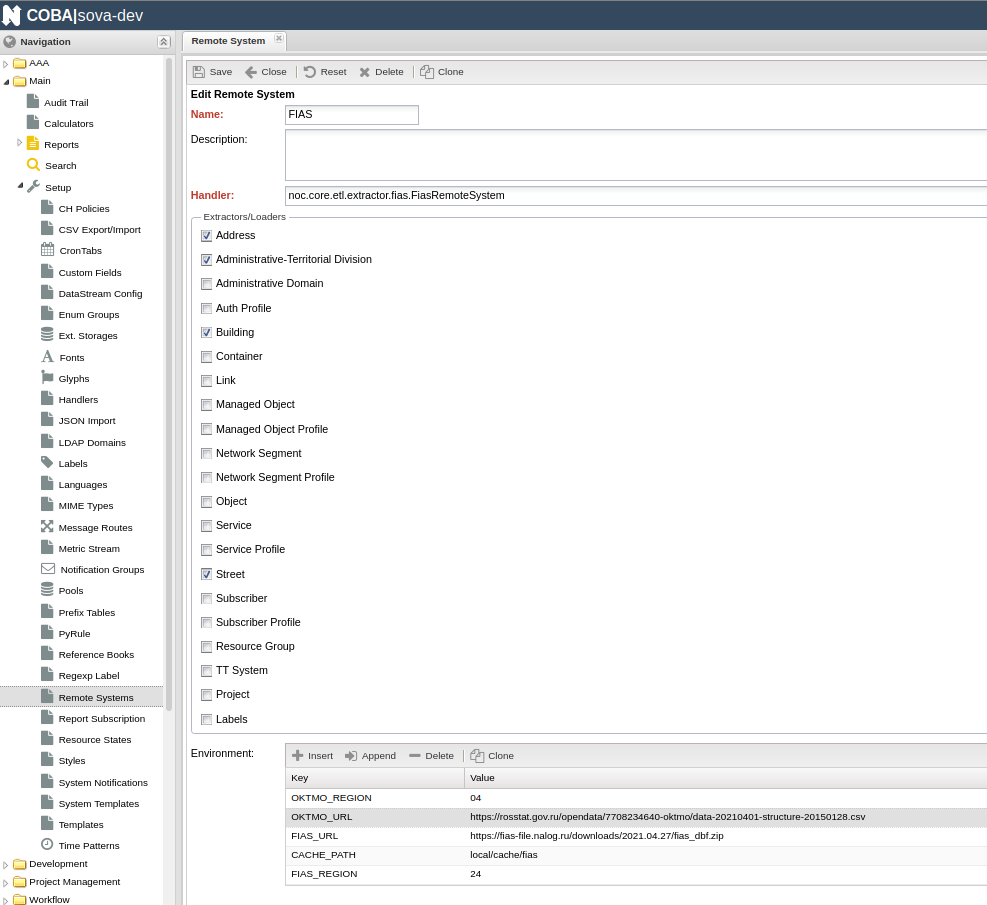
Command of extracting:¶
./noc etl extract FIAS
Command of loading:¶
./noc etl load FIAS